Call us at 02269718986
Call us at 02269718986
Globally incubate next-generation e-services via state of the art technology.
Ran into trouble? Contact our Customer Success team any time via live chat or email.

Our web hosting, WordPress hosting, and cloud hosting plans offer server locations in: USA, Germany Egypt , India, Chaina, Brazil, Canada, Russia, Australia and South Africa.
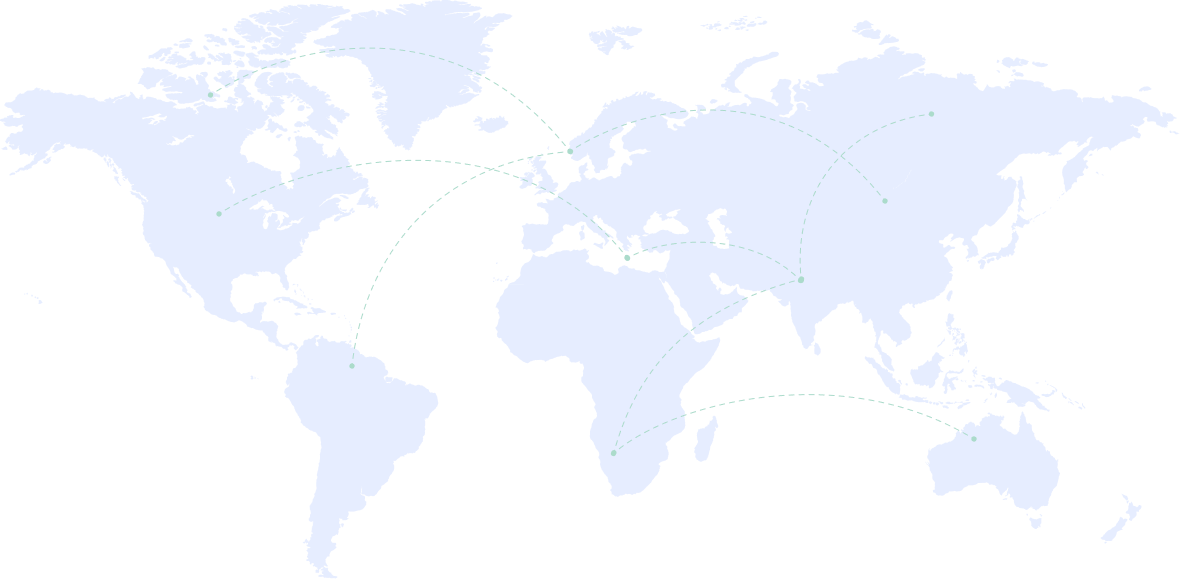










We offer a range of web hosting plans to suit your needs, from budget-friendly starters to feature-rich powerhouses.
Power up your website with dedicated resources and enhanced control for growing businesses.
WordPress Hosting provides fast performance, and reliability for efficient website management.
Create and host a WordPress website in minutes with pre-configured WordPress servers.
Upgrade the shopping experience, top resources, and security with optimized WooCommerce hosting.
Access flexible and scalable resources & a stable server network with our cloud hosting.
Experience high performance and maximum control for your traffic-oriented websites and applications.
From 24/7 support that acts as your extended team to incredibly fast website performance

